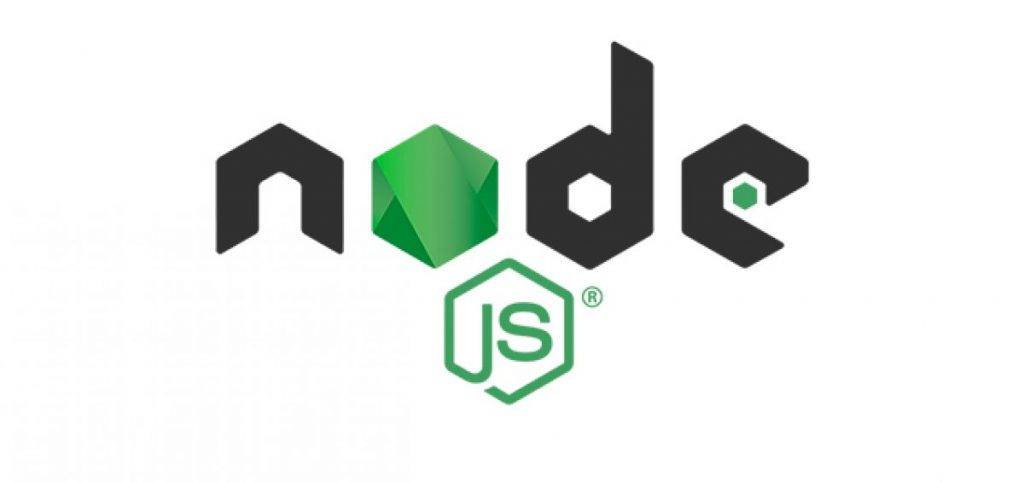
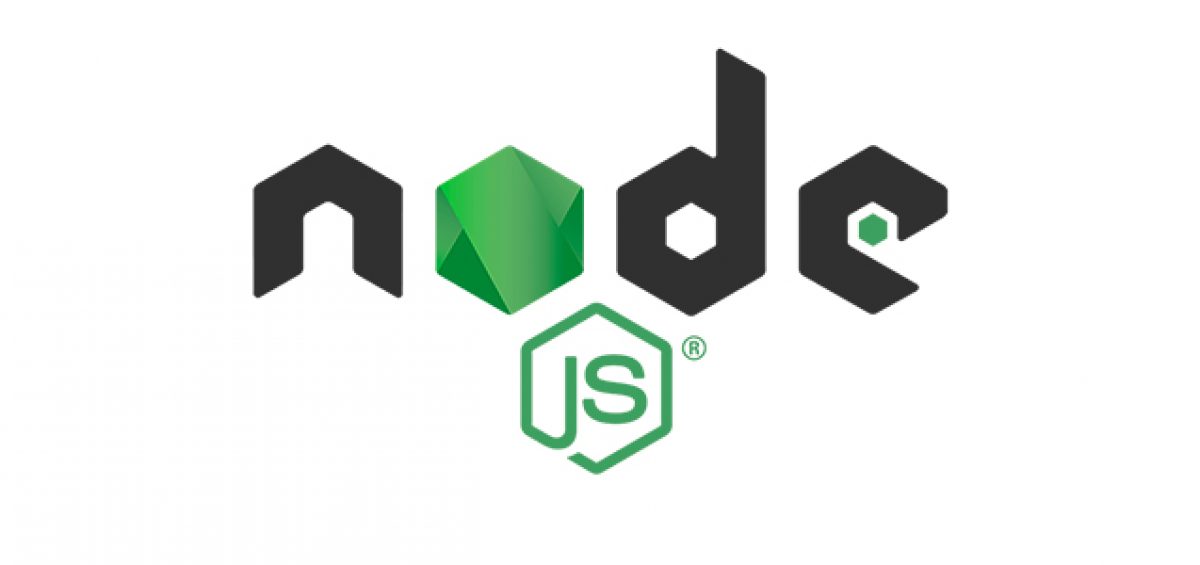
Node JS is required to run the UI of the Explorer and interact with coin to fetch the data and insert the same into Mongo DB.
1. Binary Installation.
2. Installation from Source Code. To install Node JS from Source Code Click Here
3. Installation from Ubuntu Packages. To install Node JS from Ubuntu Packages click here
we are going to install Node JS from binary.
https://nodejs.org/dist/v8.9.4/node-v8.9.4-linux-x64.tar.xz
sudo mkdir node
cd node
sudo tar xvf node-v8.9.4-linux-x64.tar.xz –strip-components=1 -C ./node
sudo mkdir node/etc
sudo echo ‘prefix=/usr/local’ > node/etc/npmrc
sudo mv node /opt/
sudo chown -R root: /opt/node
sudo ln -s /opt/node/bin/node /usr/local/bin/node
sudo ln -s /opt/node/bin/npm /usr/local/bin/npm
node -v