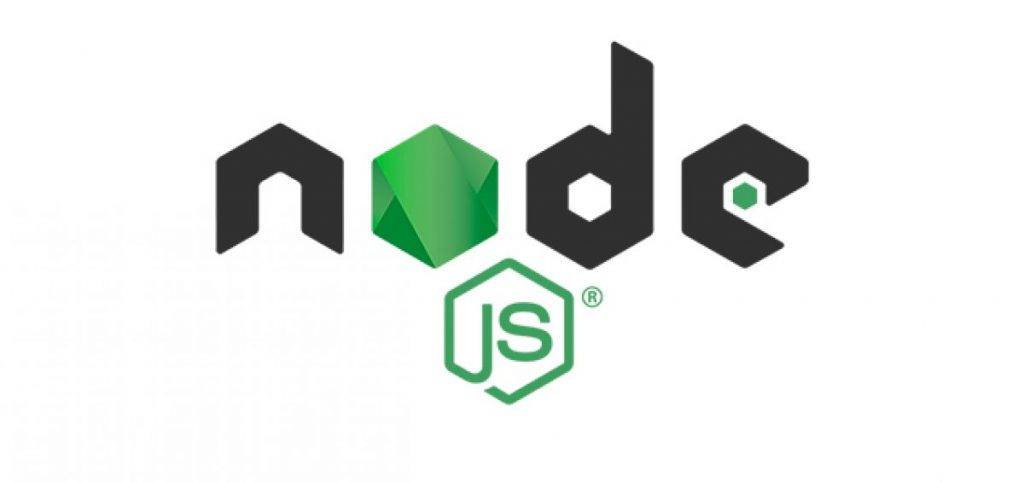
Node.js is a JavaScript platform for general-purpose programming that allows users to build network applications quickly. By leveraging JavaScript on both the front- and back-end, development can be more consistent and designed within the same system.
Node JS is required to run the UI of the Explorer and interact with coin to fetch the data and insert the same into Mongo DB.
1. Binary Installation. To install Node JS from Binary click here
2. Installation from Source Code. To install Node JS from Source Code Click Here
3. Installation from Ubuntu Packages.
we are going to install Node JS from Installation from Ubuntu Packages.
sudo apt-get install nodejs
sudo apt-get install npm
sudo ln -s /usr/bin/nodejs /usr/bin/node
$ node -v
v0.10.25
$ npm -v
1.3.10
curl -sL https://deb.nodesource.com/setup | sudo bash –
sudo apt-get install nodejs
sudo ln -s /usr/bin/nodejs /usr/bin/node
$ node -v
v0.10.44
$ npm -v
2.15.0
If you see the versions displayed for node and npm, you have successfully compiled Node.js with npm from Packages.